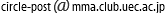・特定のコミットのファイルにアクセス
$ git show commit:path/to/file
・addすると何が起きるか
working treeからcacheにコピーされる
・git diffの挙動はどうなっているのか
http://www8.atwiki.jp/git_jp/pub/git-manual-jp/Documentation/chunked/ch03s03.html
| $ git diff --cached # HEAD と索引間の差分;
| # つまり、"commit" を実行したときにコミットされる内容
| $ git diff # 索引と作業ディレクトリ間の差分;
| # つまり、"commit" を実行したときに含まれない
| # 変更内容
| $ git diff HEAD # HEAD と作業ツリー間の差分:
| # つまり、"commit -a" を実行したときにコミットされる内容
| $ git status # 上記のサマリをファイル毎に簡潔に表示
・作業内容を一時退避
$ git stash save ["message"]
do something...
$ git stash apply
・git-cvsserver
http://www.kernel.org/pub/software/scm/git/docs/git-cvsserver.html
・SSH
.git/configに
| [gitcvs]
| enabled=1
または
| [gitcvs "ext"]
| enabled=1
を追加。
$ export CVS_SERVER="git cvsserver"
$ export CVSROOT=:ext:user@host/path/to/repos/.git
$ cvs co -d dir branch(master)
・ローカルでSSHなし
CVS_RSHを弄ってやればよいが、直接ではgit-cvsserverに渡される引数の関係でうまく動かない。
-> 引数はディレクトリ制限として解釈される
ローカルアクセス用のダミーを書いてやれば良さそう。
--- localsh ---
#!/bin/bash
if [ "$1" != "localhost" ]; then
echo 'Usage: localsh "localhost" command'
exit
fi
shift
sh -c "$*"
---------------
$ export CVS_RSH=localsh
$ export CVS_SERVER="git cvsserver"
$ export CVSROOT=:ext:localhost:~/workspace/dev/project-euler/.git
$ cvs co -d project-euler master
・! Index already exists in git repo
http://lists-archives.org/git/658052-still-have-problem-with-index-file.html
| git-cvsserver has always expected to serve up a "bare" repository
サーバは作業コピーを伴っていてはいけないらしい。
・git-cvsimport
・! Branch 'origin' does not exist.
・過去のコミットを書き換えたい
http://www8.atwiki.jp/git_jp/pub/Documentation.ja/user-manual.html#rewriting-one-commit
rebase と commit --amend
・過去のコミットのAuthorをまとめて書き換えたい
http://d.hatena.ne.jp/nobeans/20091008/1254965488
rebase -i, commit --amend --author=NAME, rebase --continue
rebase -iの時にs/^pick/edit/gする。
・gitkでマルチバイト文字が表示されない
日本語のxfonts-*パッケージを入れてフォントの設定。
・xfonts-mplus: goth_pなど
・xfonts-intl-japanese:
・git logを簡略な型式で見たい
$ git log --abbrev-commit --pretty=oneline
・untracked fileを削除したい
$ git clean -d -n (dry run)
$ git clean -d -f
-dがディレクトリも削除
-nがdry run, -fで削除実行
・ベアリポジトリとはsuffixが.gitのリポジトリで、ワーキングエリアを持たないリポジトリ
・ベアリポジトリを作るには
http://d.hatena.ne.jp/ntaku/20090418/1239981484
ベアリポジトリ側を作り、普通のリポジトリを作ってremoteリポジトリとして追加、pushする。
$ mkdir barerepo.git; cd barerepo.git
$ git --bare init
$ mkdir localrepo; cd localrepo
$ git remote add origin /path/to/barerepo.git
$ git add somthing
$ git push origin master
・複数人で同じディレクトリのリポジトリを使うと、パーミッションが残念なことになる
sharedオプションでumaskを強制
http://d.hatena.ne.jp/hirose31/20090325/1237984133
$ git init --shared=group
あるいは
[core]
sharedRepository = group
[References]
Git - SVN Crash Course(in Japanese)
http://www.tempus.org/n-miyo/git-course-trans-ja/svn.ja.html
Git ユーザマニュアル (日本語訳)
http://www8.atwiki.jp/git_jp/pub/Documentation.ja/user-manual.html
Git User's Manual
http://www.kernel.org/pub/software/scm/git/docs/user-manual.html
Git入門 (Wiki)
http://www8.atwiki.jp/git_jp/