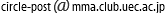gitリポジトリのサブディレクトリを新しいリポジトリに分割
git filter branch - Detach subdirectory into separate Git repository - Stack Overflowを参考に作業した。
$ git clone --bare --no-hardlinks moinmoin-hack.git yamlbbs.git
Cloning into bare repository yamlbbs.git...
done.
$ cd yamlbbs.git/
$ chmod -R g+w .
$ vim config
[core]
repositoryformatversion = 0
filemode = true
bare = true
+ sharedrepository = 1
-[remote "origin"]
- url = /export/repositories/git/moinmoin-hack.git
$ git filter-branch --subdirectory-filter yamlbbs -- --all
Rewrite c2ff2ea34f0ca84ee1ff29afbc8d48eb44fe79e3 (20/20)
Ref 'refs/heads/master' was rewritten
$ rm -r refs/original/
$ git reflog expire --expire=now --all
$ git gc --aggressive --prune=now
Counting objects: 20, done.
Delta compression using up to 8 threads.
Compressing objects: 100% (20/20), done.
Writing objects: 100% (20/20), done.
Total 20 (delta 0), reused 0 (delta 0)なお、古いmoinmoin-hackリポジトリはyamlbbs以外に入っていないので削除した。
yamlbbsの適当なリビジョンを安定版として運用する
まずstableブランチを作ってpushする。
$ git branch stable HEAD $ git push origin stable Enter passphrase for key '/home/ytoku/.ssh/id_rsa': Total 0 (delta 0), reused 0 (delta 0) To ssh://nest/export/repositories/git/yamlbbs.git * [new branch] stable -> stable
本番環境ではstableブランチを追いかけるようにする。
$ git clone -b stable /export/repositories/git/yamlbbs.git $ chmod -R g+w yamlbbs/ $ vim yamlbbs/.git/config (sharedrepository=1)