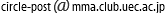なにこれ
gitを運用する上での知識の整理。
local repositoryとremote repository
- gitは分散バージョン管理システム。
- 分散バージョン管理システムではファイルの変更履歴を保持しているrepositoryが各開発者の手許に一つある。
- 開発者は普段の開発ではプログラムを書いてそれを手許のrepository(local repository)に反映するという作業をやる。
- この反映する作業をcommitという。
- commitが溜まってきたら、それを各開発者で共有しているrepositoryにアップロードする。
- 会社の場合だと会社の共有サーバなんかにおいてあるrepository。たいていremoteにあるのでremote repositoryという。
- この作業をpushという。
- 開発者はremote repositoryを見に行ってその内容を自分のlocal repositoryに統合するという作業をやる。
- こうすることで自分のlocal repositoryに常に他の開発者の成果が反映されるようになる。
- この作業をpullという。
- local repositoryは一から作る場合と、元からあるremote repositoryをパチってきて作る場合がある。
- 後者をcloneという。
working directoryとindexとrepository
- local repositoryは3段構えになっている。
- 実際にファイルを置いといて弄るworking directory
- ファイルの変更履歴を保持しているrepository
- その仲立ちをするindex
- commitするときは、まずindexにcommitしたいファイルを登録(addという)する。それからcommitする。
initial settings
git config --global user.name "<username>" git config --global user.email "<mail address>"
create
create new repository
git init
create new public repository
- 慣例としてディレクトリ名に.gitをつける。
- --bareをつけると、bare repositoryになる。bare repositoryは管理情報のみを持つ。
- commitなどができない。
git --bare init
clone
clone local repository
- 既存のlocal repositoryを複製する。
git clone /path/to/repository
clone remote repository
- 既存のremote repositoryを複製する。
git clone username@host:/path/to/repository
check
check status
- working directoryとindexの状態を確認する。
git status
check differences of file
git diff <filename>
check repository log
- repositoryの変更履歴を確認する。
git log
add/remove
add files
- indexにaddする。
git add <filename>
- すべてをaddする。
git add *
remove files
- indexからremoveする。
git rm <filename>
commit
commit
git commit -m <message>
commit all file edited
- git addする必要なし。
git commit -a
push/pull
add remote repository
- push/pullするためにremote repositoryを予め登録しておく。
git remote add <name> <url>
- 通例次のように使う。
- push/pullでrepository名を省略するとoriginという名前につなぎに行こうとするので。
git remote add origin <remote repository url>
push
<repository>の<target_branch>にlocal repositoryの<source_branch>をpushする。
<target_branch>を省略すると、<source_branch>と同じ所にpushされる。
つまり<source_branch>は<source_branch>:<target_branch>(source_branchとtarget_branchは同じ名前)と書いたのと同じ。
- cloneして生成したrepositoryではgit pushだけでgit push origin masterと同じ事になる。
git push <repository> <source_branch>:<target_branch>
pull
<repository>の<source_branch>を自分のlocal repositoryの<target_branch>にとってきたあと、今いるbranchにmergeする。
- pushの真逆の操作ではないことに注意。
git pull <repository> <source_branch>:<target_branch>
- originのmasterをpullしたい時は
git pull origin master
<target_branch>が略記されたときは、<source_branch>:と表記したことになる。
<source_branch>:という表記は、<source_branch>を今いるbranchにmergeだけして<source_branch>をこっちには保存しないという意味になる。
- すなわち上の表記はoriginのmasterを持ってきて、こっち側の今いるbranchにmergeするという意味になる。
- 上の規則により下の表記の意味は違うということになる。
git pull origin hoge:hoge git pull origin hoge
- 最初の表記だと、こちら側のrepositoryにhogeというbranchが作成されるが、その次の表記だとhogeというbranchは作られない。
- どちらの表記でも今いるbranchにmergeはされる。
tracking branch
- remoteにあるbranchの状態をlocalに持っておくためだけのbranch。
- 以下のコマンドを実行した時の挙動を考える。
git pull
まず<repository>が省略されているが、この場合originであると解釈される。
<source_branch>が省略されているので、次のような表現にreplaceされる。
refs/heads/*:refs/remotes/origin/*
<source_branch>の部分にあるrefs/heads/*はremoteにある全てのbranchを示す。
<target_branch>の部分にあるrefs/remotes/origin/*がtracking branchを示す。
- つまり次のように展開される。
git pull origin refs/heads/*:refs/remotes/origin/*
- pullはfetchとmergeを順に行うコマンドであるので、次にfetchとmergeへの展開が行われる。
git fetch origin refs/heads/*:refs/remotes/origin/* git merge origin/master
- fetchコマンドでoriginのbranchすべてをlocalのtracking branchにもってくる。
- mergeコマンドで現在いるbranchにoriginのmaster branchがmergeされる(この時にtracking branchが使用される)。
branch
- 最初はmasterというbranchが作られる。
masterとtopic branch
- masterからtopic branchを作成。
- topic branchでの変更が終わったら、masterへmerge。
head
- 現在使用しているbranchの先頭。
- デフォではmasterの先頭。
stash
- branchに対して何らかの変更を行った状態でbranchを切り替えると、その変更は切替先のbranchに引き継がれる。
- 同じファイルが切替先のbranchで既に変更されているとconflictしてしまう。
- 切替元branchにcommitしてから切り替えるか、一時的にstashと呼ばれる領域に変更を退避する。
merge
- branchを統合する事を考える。
- branch Aからbranch Bが分岐し、branch Bに変更を行った後branch Aとbranch Bをmergeすることを考える。
- branch Aに何の変更も行われていなければ、branch Aの先頭をhead(=branch Bの先頭)にするだけでmerge完了。
- fast-forward mergeという。
- branch Aに変更が行われている場合は、両方の変更を取り込んだ新しいcommitを作成する。
- headは新しいcommitに移動する。
rebase
- branch Aからbranch Bが分岐し、branch Bに変更を行った状態を考える。
- この状態でrebaseするとbranch Aの後ろにbranch Bの変更が付け足される。
- branch Aはそのままなので、branch Aの先頭をheadに移動するにはmergeを行えば良い。
A successful git branching model
in Japanese : http://keijinsonyaban.blogspot.jp/2010/10/successful-git-branching-model.html
in English : http://nvie.com/posts/a-successful-git-branching-model/
create branch
git branch <branchname>
list branch
git branch
checkout branch
- branchの切替
git checkout <branch>
create branch and checkout branch
- branchつくって切替を同時にやる。
git checkout -b <branchname>
merge branch
<commit>という名前のbranchがheadの指しているbranchにmergeされる。
git merge <commit>
delete branch
git branch -d <branchname>
correct conflict
- conflictによってmergeに失敗した時はどうするか。
- conflict箇所を修正してからcommitすればよい。
rebase branch
<branch>にたいしてrebase。
git rebase <branch>
- conflictによって失敗した場合は該当箇所を修正し、
git rebase --continue
show differences between two branches
git diff <source_branch> <target_branch>
pullとmerge
- pullはremoteから内容をとってきて、mergeするという作業をしているだけ。
- 内容を取ってくるためのコマンドとしてfetchというものがあるので、内部的にはfetch→mergeしてるだけ。
- pullの際のmergeの挙動とは?
local repositoryのbranchに何も変更を加えていない時
- fast-forward mergeされるだけ。
local repositoryのbranchに変更をくわえている場合
- 頑張ってmergeする。conflictする場合は知らせてくれるので、修正してcommit。
fetch
- 前項で触れたが、remoteから内容を取ってくるだけのコマンドとしてfetchが存在する。
- fetchでとってきた内容はFETCH_HEADという名前でcheckoutして参照可能。
tag
- commitに名前をつける。
軽量タグと注釈付きタグ
- 軽量タグは名前だけ付けられる。
- 注釈付きタグは名前とコメント、署名を付けられる。
- 軽量タグは使い捨て、注釈付きタグはリリースの際につけるフォーマルなもの。
add lightweight tag
- headにlightweight tagをつける。
git tag <tagname>
- 任意のcommitにtagをつけることが可能。
git tag <tagname> <commitID>
- commitIDはgit logで調べる。
add annotated tag
- headにannotated tagをつける。
git tag -a <tagname>
- commentをつける時は-mオプション。
list tag
git tag
delete tag
git tag -d <tagname>
correct commit
revert
- 直前のcommitを帳消しにするcommitを新たに作る。
reset
- commitを消す。
- modeが3つある。
- softではheadの位置だけを戻す。
- mixedでは加えてindexも戻す。
- hardではworking directoryも戻す。
reset commit
- 一つ前のcommitをsoftモードで消す。
- HEAD^はHEADの一つ前という意味。
git reset --soft HEAD^
- 消したcommitはORIG_HEADという名前で参照可能だから
git diff ORIG_HEAD
とすれば差分を閲覧できる。
- ORIG_HEADはresetのみならずmergeのような大きな変更を伴うコマンドの際には必ず作られる。
- 前のHEADの状態を保持してる。
edit commit
commit --amend
- 直前のcommitを編集する。
cherry-pick
- 別のbranchから指定したcommitを現在のbranchに取り込む。
rebase -i
- 過去のcommitの入れ替え、統合、削除、書き換え。
squash
- mergeのオプション。
- あるbranchのcommitすべてをまとめてひとつのcommitにして現在のbranchにmerge
amendを使う
git commit(あっ間違えた!) (間違いを修正) git commit --amend
HEADの状態にworking directoryにあるファイルを戻す
git checkout -- <filename>
commitの編集方法使い分け
あれこれゴミコードを書いてみたけどもう要らない
- 例えばゴミコードをn回commitしたのなら
git reset --hard HEAD~{n}
topic branchをmergeしたけど実はまだ不完全だった。mergeをやり直したい。
- mergeのような危険な操作ではORIG_HEADが作られるので、そこに向けてresetをかければよい。
git reset --hard ORIG_HEAD
pushしたあとに自分のやったcommitにバグがあることが判明。元に戻したい
- 既にpushしちゃってるのでresetなんてやると大混乱のもとになる。
- commit log大崩壊!
- revertをつかえばよい。
other
garbage correction
git gc
installation gitlab
- 基本的にはhttps://github.com/gitlabhq/gitlabhq/blob/stable/doc/installation.mdに書いてあるとおりにやれば良い。
- nginxの設定は、外部からもアクセスできるようにlisten portを80番にしておく。
- DNSの設定を忘れない。