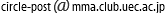|
⇤ ← 2014-02-06 21:49:52時点のリビジョン1
サイズ: 3811
コメント:
|
サイズ: 5611
コメント:
|
| 削除された箇所はこのように表示されます。 | 追加された箇所はこのように表示されます。 |
| 行 130: | 行 130: |
| * 気長に待つ | * 気長に待つ * 寝落ちしてた |
| 行 134: | 行 135: |
* たまに止まるので以下のコマンドを駆使して強引に終わらせる * pythonが入らない * shmでエラー? {{{ # rm -rf /tmp/portage/* # emerge --resume # energe --resume --skipfirst //どうにもならない時 }}} * configファイルを綺麗に * が、localeしか言われなかったのでスルー {{{ # dispatch-conf }}} * 今のうちにいろいろとemerge * emacsは前のworldでインストールされていた {{{ # emerge -av lvm2 grub gentoolkit syslog-ng pciutils usbutils bind-tools sudo vim btrfs-progs genkernel bash-completion }}} * fstabの設定 * /etc/hostname,hostsの記述 * 省略 * ネットワークの設定他 {{{ # /etc/conf.d/net //IPアドレスの設定 # cd /etc/init.d # ln -s net.lo net.enp2s0 # rc-update add net.enp2s0 default # rc-update add sshd default # passwd }}} * 細々とした設定 {{{ # emacs /etc/conf.d/keymaps //jp106とcaps2ctrlを }}} == Round 4 == * カーネル構築 * まずはソースを {{{ # emerge gentoo-sources # genkernel --menuconfig all //btrfsを加える }}} * GRUBの設定 {{{ # mkdir /boot/grub # emacs /boot/grub/grub.conf default 0 timeout 30 splashimage=(hd0,0)/boot/grub/splash.xpm.gz title Gentoo Linux xxx root (hd0,0) kernel /boot/kernel-genkernel-hoge root=/dev/ram0 real_root=/dev/sda3 initrd /boot/initramfs-genkernel-hoge # grep -v rootfs /proc/mounts > /etc/mtab # grub2-install /dev/sda //よくわからんけど2が入ってた }}} * chroot抜けてumountしてrebootする {{{ (chroot) # exit # umount hogehoge //省略 # reboot }}} * GRUBが動かなかった。GRUB2なのに1と同じ設定がいけない感じ * /とbootだけマウント |
neotaso/GentooInstall 2ndで敗北したためリトライ。
- せっかくなのでLVMやらなんやらも追加したい(懲りてない)
マシン
戦闘ログ
- 2ndでやった部分の一部を省略することがある
Round1
- 下準備、ブート、sshdなど省略
- パーティション
- LVMという電波が飛んできたのでそれでやる
- はじめてのえるぶいえむ(ドレミファだいじょーぶが流れながら)
- LVMという電波が飛んできたのでそれでやる
sda1 |
/boot |
128MB |
ext3 |
sda5 |
/ |
512MB |
btrfs |
sda6 |
(lvm) |
128GB |
- |
lv_usr |
/usr |
4GB |
btrfs |
lv portage |
/usr/portage |
2GB |
btrfs |
lv_var |
/var |
1GB |
btrfs |
lv_tmp |
/tmp |
4GB |
btrfs |
lv_opt |
/opt |
512MB |
btrfs |
lv_home |
/home |
4GB |
btrfs |
lv_swap |
swap |
4GB |
swap |
(LVM空き) |
- |
|
- |
(空き) |
- |
約170GB |
- |
- fdiskでパーティション。sda1をboot、sda5と6を論理(e)で構築、sda6を8eにする
- ゴリゴリファイルシステムの設定、LVMの設定
# mkfs.ext3 /dev/sda1 # mkfs.btrfs /dev/sda5 # pvcreate /dev/sda6 # vgcreate rootvg /dev/sda6 # lvcreate -L4G -nlv_usr rootvg //同様のコマンドをすべてのLVMパーティションに行う # mkfs.btrfs /dev/rootvg/lv_usr //(ry # mkswap /dev/rootvg/lv_swap # swapon /dev/rootvg/lv_swap # mount /dev/sda5 /mnt/gentoo # cd /mnt/gentoo # mkdir boot usr var tmp opt home proc dev # mount /dev/sda3 /mnt/gentoo/boot # mount /dev/rootvg/lv_usr /mnt/gentoo/usr # mkdir /mnt/gentoo/usr/portage # mount /dev/rootvg/lv_portage /mnt/gentoo/usr/portage # mount /dev/rootvg/lv_var /mnt/gentoo/var //(ry # mkdir /mnt/gentoo/tmp/portage # mount -t proc none /mnt/gentoo/proc # mount -o bind /dev /mnt/gentoo/dev
- stage3とportageのsnapshotをダウンロード
# links http://www.gentoo.org/main/en/mirrors.xml
- 展開する。stage3を./に、snapshotをusrに
# tar xvjpf stage3-*.tar.bz2 # tar xvjf portage-latest.tar.bz2 -C /mnt/gentoo/usr
- make.configのセッティング
# emacs /etc/portage/make.conf
# These settings were set by the catalyst build script that automatically
# built this stage.
# Please consult /usr/share/portage/config/make.conf.example for a more
# detailed example.
CFLAGS="-O2 -march=core2 -pipe"
CXXFLAGS="${CFLAGS}"
MAKEOPTS="-j5"
# WARNING: Changing your CHOST is not something that should be done lightly.
# Please consult http://www.gentoo.org/doc/en/change-chost.xml before changing.
CHOST="x86_64-pc-linux-gnu"
# These are the USE flags that were used in addition to what is provided by the
# profile used for building.
USE="bindist mmx sse sse2 bash-completion alsa cdr dcd emacs ipv6 unicode usb X"
PORTDIR="/usr/portage"
DISTDIR="${PORTDIR}/distfiles"
PKGDIR="${PORTDIR}/packages"
PORTAGE_TMPDIR="/tmp/portage"
INPUT_DEVICES="keyboard mouse"
LINGUAS="ja"
# mirrorselect -io >> /mnt/gentoo/etc/portage/make.conf
# mirrorselect -iro >> /mnt/gentoo/etc/portage/make.conf- localeの設定
# emacs etc/locale.gen //英語と日本語の#を外す
Round 3
- DNS情報のコピー
# cp -L /etc/resolv.conf /mnt/gentoo/etc/
chroot&諸所のセッテイング
# chroot /mnt/gentoo /bin/bash # env-update # source /etc/profile # export PS1="(chroot) $PS1" (chroot)# ln -sf /usr/share/zoneinfo/Japan /etc/localtime
以下chrootは省略
- emergeをアップデート
- と思ったら--syncすらできない・・・
- /tmp/portageのownerとgroupのせいだった。portageに変更
- と思ったら--syncすらできない・・・
# emerge --sync # emerge portage
- システム全体を1度アップデート
- 気長に待つ
- 寝落ちしてた
- 気長に待つ
# emerge -ev world
- たまに止まるので以下のコマンドを駆使して強引に終わらせる
- pythonが入らない
- shmでエラー?
- pythonが入らない
# rm -rf /tmp/portage/* # emerge --resume # energe --resume --skipfirst //どうにもならない時
- configファイルを綺麗に
- が、localeしか言われなかったのでスルー
# dispatch-conf
- 今のうちにいろいろとemerge
- emacsは前のworldでインストールされていた
# emerge -av lvm2 grub gentoolkit syslog-ng pciutils usbutils bind-tools sudo vim btrfs-progs genkernel bash-completion
- fstabの設定
- /etc/hostname,hostsの記述
- 省略
- ネットワークの設定他
# /etc/conf.d/net //IPアドレスの設定 # cd /etc/init.d # ln -s net.lo net.enp2s0 # rc-update add net.enp2s0 default # rc-update add sshd default # passwd
- 細々とした設定
# emacs /etc/conf.d/keymaps //jp106とcaps2ctrlを
Round 4
- カーネル構築
- まずはソースを
# emerge gentoo-sources # genkernel --menuconfig all //btrfsを加える
- GRUBの設定
# mkdir /boot/grub # emacs /boot/grub/grub.conf default 0 timeout 30 splashimage=(hd0,0)/boot/grub/splash.xpm.gz title Gentoo Linux xxx root (hd0,0) kernel /boot/kernel-genkernel-hoge root=/dev/ram0 real_root=/dev/sda3 initrd /boot/initramfs-genkernel-hoge # grep -v rootfs /proc/mounts > /etc/mtab # grub2-install /dev/sda //よくわからんけど2が入ってた
- chroot抜けてumountしてrebootする
(chroot) # exit # umount hogehoge //省略 # reboot
- GRUBが動かなかった。GRUB2なのに1と同じ設定がいけない感じ
- /とbootだけマウント