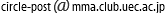|
サイズ: 1008
コメント:
|
サイズ: 3161
コメント:
|
| 削除された箇所はこのように表示されます。 | 追加された箇所はこのように表示されます。 |
| 行 6: | 行 6: |
| [masn19/Bushi](masn19/Bushi) の補足です。 | [masn19/Bushi](/masn19/Bushi) の補足です。 ## 記事を部員に書いて貰う方法 - やる - ピープルマネジメントは良くわからない |
| 行 15: | 行 20: |
| ## Web版のための圧縮 元の記事では以下の方法が提案されているが、 `/default` 以外にもオプションがある。 ``` $ gs -sDEVICE=pdfwrite -dCompatibilityLevel=1.4 -dPDFSETTINGS=/default -dNOPAUSE -sPAPERSIZE=b5 -dQUIET -dBATCH -sOutputFile=booklet_web.pdf booklet.pdf ``` ``` /screen selects low-resolution output similar to the Acrobat Distiller "Screen Optimized" setting. /ebook selects medium-resolution output similar to the Acrobat Distiller "eBook" setting. /printer selects output similar to the Acrobat Distiller "Print Optimized" setting. /prepress selects output similar to Acrobat Distiller "Prepress Optimized" setting. /default selects output intended to be useful across a wide variety of uses, possibly at the expense of a larger output file. ``` ちなみに 2017秋号で比較したらこうなった。主観的には違いが分からなかったので `screen` でいいだろう ``` 38M booklet2017b.pdf 13M booklet2017b_web_prepress.pdf 6.3M booklet2017b_web_default.pdf 2.4M booklet2017b_web_ebook.pdf 1.7M booklet2017b_web_screen.pdf ``` - ref: [https://ghostscript.com/doc/current/Ps2pdf.htm](https://ghostscript.com/doc/current/Ps2pdf.htm) |
|
| 行 22: | 行 56: |
LBP9100C (as of 2017-11-27) であれば以下のような設定が必要 1. 小冊子ボタンを押す 2. ページ設定 (推奨しないと言われるが無視する) 3. プリンタ設定 (推奨しないと言われるが無視する) <img src="https://wiki.mma.club.uec.ac.jp/kyontan/Bushi?action=AttachFile&do=get&target=acrobat_dc_1.png" width=640> <img src="https://wiki.mma.club.uec.ac.jp/kyontan/Bushi?action=AttachFile&do=get&target=acrobat_dc_2.png" width=640> <img src="https://wiki.mma.club.uec.ac.jp/kyontan/Bushi?action=AttachFile&do=get&target=acrobat_dc_3.png" width=640> ## 一工夫 - LBP9100C では縁無し印刷ができないので、表紙に白い枠ができてしまう - 裁断機で縁を裁つといい感じです (個人の感想) |
部誌に関するなにか
masn19/Bushi の補足です。
記事を部員に書いて貰う方法
- やる
- ピープルマネジメントは良くわからない
pdftk について
- 部誌を作るに当たっては複数の pdf を連結するのに使う (表紙 / 本文 / 裏表紙)
- macOS であれば brew で入るかと思いきや動かないので、 pdflabs からダウンロードする
- 以下のリンクからダウンロードできる。このファイルが pdflabs のどこからリンクされているのかは不明で、各所から直リンクが貼られている
- https://www.pdflabs.com/tools/pdftk-the-pdf-toolkit/pdftk_server-2.02-mac_osx-10.11-setup.pkg
Web版のための圧縮
元の記事では以下の方法が提案されているが、 /default 以外にもオプションがある。
$ gs -sDEVICE=pdfwrite -dCompatibilityLevel=1.4 -dPDFSETTINGS=/default -dNOPAUSE -sPAPERSIZE=b5 -dQUIET -dBATCH -sOutputFile=booklet_web.pdf booklet.pdf
/screen selects low-resolution output similar to the Acrobat Distiller "Screen Optimized" setting.
/ebook selects medium-resolution output similar to the Acrobat Distiller "eBook" setting.
/printer selects output similar to the Acrobat Distiller "Print Optimized" setting.
/prepress selects output similar to Acrobat Distiller "Prepress Optimized" setting.
/default selects output intended to be useful across a wide variety of uses, possibly at the expense of a larger output file.
ちなみに 2017秋号で比較したらこうなった。主観的には違いが分からなかったので screen でいいだろう
38M booklet2017b.pdf
13M booklet2017b_web_prepress.pdf
6.3M booklet2017b_web_default.pdf
2.4M booklet2017b_web_ebook.pdf
1.7M booklet2017b_web_screen.pdf
空ページについて
\mbox{} とかで入る。よしなに
印刷について
- 小冊子印刷をするなら、 macOS / Windows であれば Adobe Acrobat Reader DC (無償) が楽だと思う
LBP9100C (as of 2017-11-27) であれば以下のような設定が必要
- 小冊子ボタンを押す
- ページ設定 (推奨しないと言われるが無視する)
- プリンタ設定 (推奨しないと言われるが無視する)


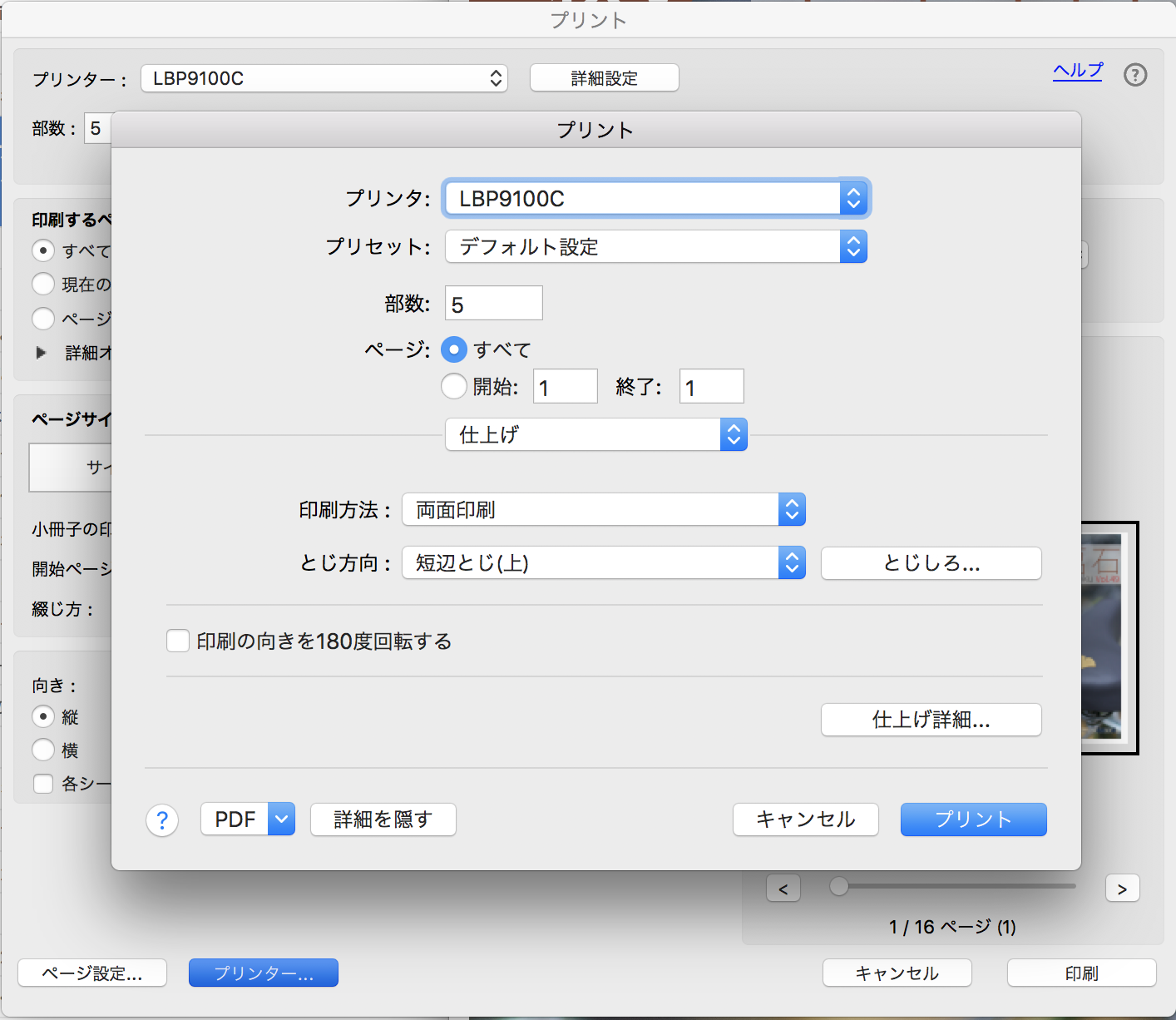
一工夫
- LBP9100C では縁無し印刷ができないので、表紙に白い枠ができてしまう
- 裁断機で縁を裁つといい感じです (個人の感想)